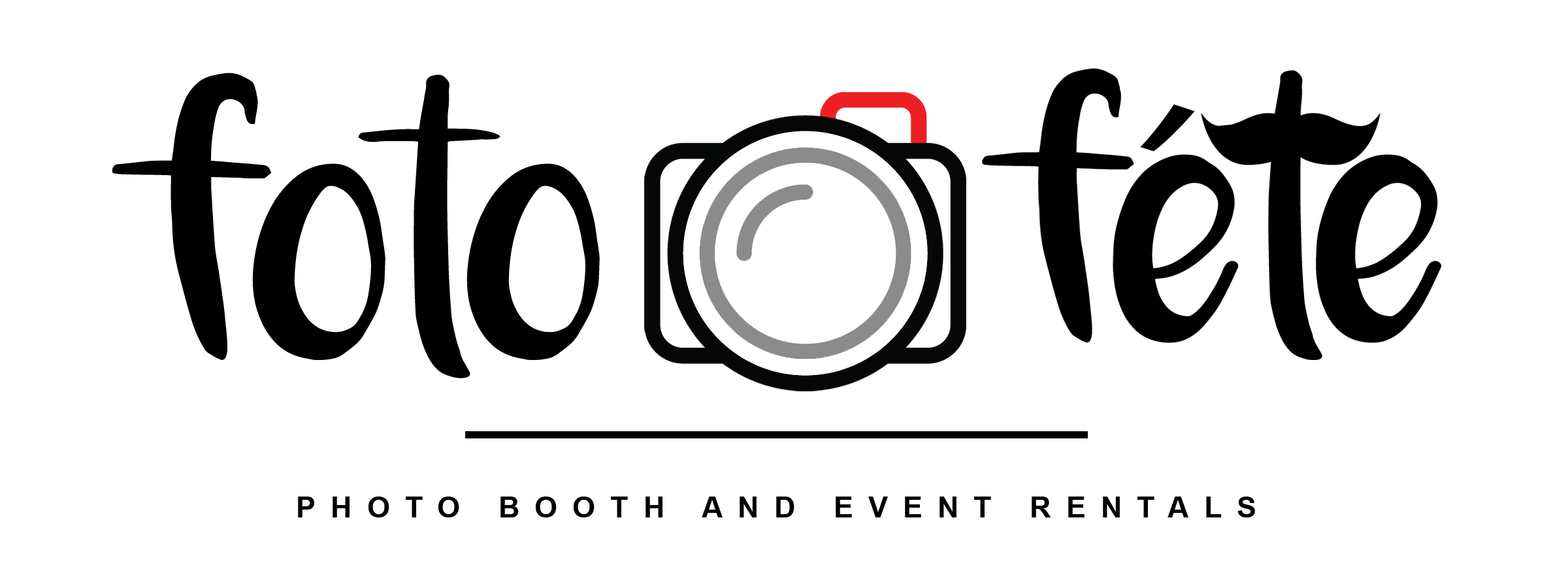Problems with Photobooth Software: Quick Fixes
Photo booths have a magical way of enhancing any event, offering guests a space to snap fun and memorable pictures. Yet, when the software encounters glitches, the experience can quickly turn from delightful to frustrating. Imagine you're at an event in Philadelphia, ready to capture laughter and smiles with your friends, but the photo booth is acting up. It can really put a damper on your fun.
Don't worry, though; most software problems can be tackled with quick fixes, saving the occasion and your mood. The rest of this piece will guide you through common problems and practical solutions, ensuring your next photo booth experience is as smooth as the breeze. Let's explore how you can troubleshoot these pesky software issues without breaking a sweat.
Common Issues with Photobooth Software
Various hiccups can arise with photo booth software, each having its own unique set of challenges. Here are a few common problems you might face:
- Freezing: Sometimes, the software may freeze up, causing delays and preventing you from taking photos smoothly.
- Poor Image Quality: If the pictures come out blurry or grainy, it might dampen the spirits of anyone looking to capture crisp, clear memories.
- Connectivity Issues: These can lead to troubles with saving or sharing photos, making the situation frustrating.
These glitches not only disrupt the fun but can also cause significant delays in the event's schedule. Let's look at how you can address these issues effectively.
Quick Fixes for Software Freezing
When the software freezes, it can feel like hitting a roadblock. Here's how to get everything running smoothly again:
1. Restart the Software: This quick action often resolves temporary glitches. Close the program and start it again from scratch.
2. Reboot the Computer: Sometimes, rebooting the entire system can clear up any lingering issues that cause the software to hang.
3. Look for Software Updates: Check to see if there's an update available. Updating might fix bugs that cause freezing.
4. Check Background Programs: Other applications running in the background might be hogging resources. Close unnecessary programs to free up space and memory.
By following these steps, you can quickly regain control and continue making wonderful memories in your photo booth session. This proactive approach ensures that your photo booth in Philadelphia works just fine, letting everyone relax and enjoy the event.
Resolving Image Quality Problems
Nothing is more disappointing than finding out that cherished memories were captured with poor image quality. Blurry or grainy photos can certainly be a letdown. The first step in tackling this problem is to adjust the resolution settings within your photo booth software. This tweak can instantly enhance the clarity of the images, making memories much more vivid.
Another often overlooked detail is the camera lens itself. It’s crucial to ensure that the lens is clean and free from smudges or dust. Gently wipe the lens with a soft, clean cloth to avoid scratches. Adjusting the focus settings is another method that can help sharpen images.
Lighting plays a significant role in the quality of photos. You'll want to assess the lighting conditions in your photo booth setup. Make sure there's adequate lighting to avoid shadows and underexposed photos. Testing different light positions and intensities can help find the optimal setup that brings out the best in each snapshot.
Tackling Connectivity Issues
Stable connectivity is a must for saving and sharing those precious moments. If you run into connectivity problems, resetting the connection is a solid first move. This may involve restarting your router or checking the cables connecting your devices. Ensuring your internet connection is stable can significantly reduce upload or download errors.
If possible, using a wired connection is often more reliable than relying on Wi-Fi. This setup minimizes interruptions caused by signal interference. Remember to double-check the connection settings within the photo booth software to ensure everything is synced properly.
If these steps don't solve the issue, it can be helpful to keep a simple troubleshooting guide on hand. This way, you'll have a quick reference to follow and prevent connectivity problems from spoiling the fun.
Ensuring a Smooth Experience
Preparation is key to avoiding any hiccups during the event. Regularly updating and testing your software beforehand can prevent many problems from arising. These updates often include new features and bug fixes that keep everything running smoothly.
Having contact details for tech support is also a wise move. Knowing that help is just a call away can be reassuring when things get tricky. Keeping a backup plan ready, such as an alternative device or internet source, ensures your event proceeds without a hitch even if technical issues arise.
Making Memories Effortlessly
Being proactive in dealing with these common issues guarantees a stellar photo booth experience for everyone. By addressing problems like software freezing, image quality hiccups, and connectivity troubles head-on, you'll create a seamless and enjoyable atmosphere for capturing memories in Philadelphia. A little preparation goes a long way in keeping smiles genuine and the photo booth snapping away joyfully.
Thinking about enhancing your next event with an unforgettable experience? Discover the magic of a photo booth in Philadelphia with Foto Fete Philadelphia. Let us handle the technical details, so you can focus on cherishing the memories created with friends and family. We’re here to ensure your event runs smoothly, keeping smiles bright and photos perfect every time.